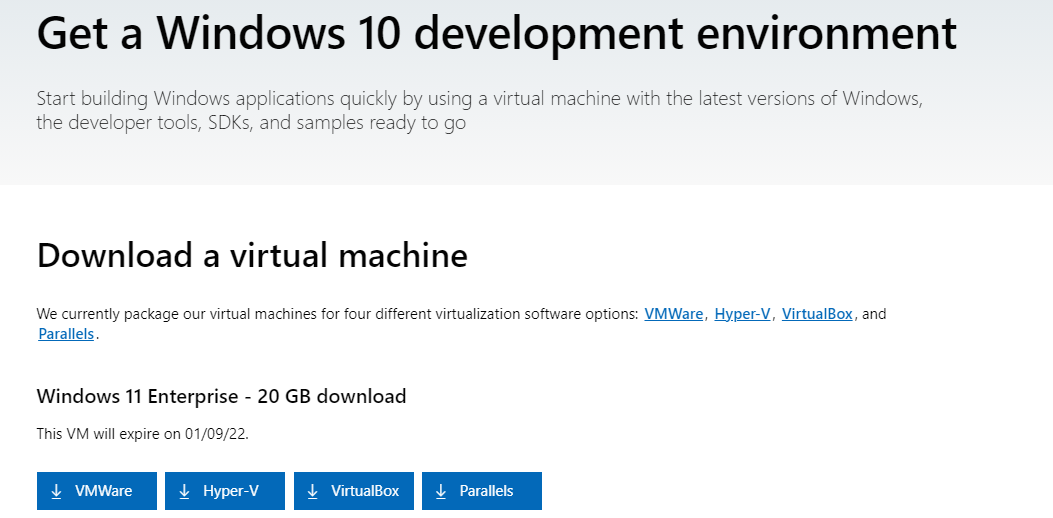微软正在让企业网络管理员的工作变得更容易一些。
该公司已经为各种虚拟机提供了 Windows 11 Enterprise 映像,包括 VMWare、Hyper-V、VirtualBox 和 Parallels。
图像包括:
- Window 11 Enterprise(评估版)
- Windows 10 SDK,版本 2004 (10.0.19041.0)
- Visual Studio 2019(最新于 10/09/21)启用了 UWP、.NET 桌面和 Azure 工作流,还包括 Windows Template Studio 扩展
- Visual Studio Code(最新于 10/09/21)
- 安装了 Ubuntu 的适用于 Linux 的 Windows 子系统
- 开发者模式开启
- 已安装 Windows 终端
现在可以下载 20 GB,并于 2022 年 1 月 9 日到期。
在微软这里找到它。
下载虚拟机
我们目前为四种不同的虚拟化软件选项打包了我们的虚拟机: VMWare、 Hyper-V、 VirtualBox和 Parallels。
Windows 11 企业版 – 20 GB 下载
此 VM 将于 01/09/22 到期。
此评估虚拟机包括:
Window 11 Enterprise(评估版)
Windows 10 SDK,版本 2004 (10.0.19041.0)
Visual Studio 2019(最新于 10/09/21)启用了 UWP、.NET 桌面和 Azure 工作流,还包括 Windows Template Studio 扩展
Visual Studio Code(最新于 10/09/21)
安装了 Ubuntu 的适用于 Linux 的 Windows 子系统
开发者模式开启
已安装 Windows 终端
文件哈希
姓名 长度 文件哈希 WinDev2110Eval.HyperVGen1.zip 19381045857 AC799E316BCE1C2186A9D887B8892DD6D3718DE6A2ECF1B67361D092BC71D064 WinDev2110Eval.Parallels.zip 18967493016 6F2B984B50ECAF2828D2D569946F20EE1A1AF1B3B85929DA145A36CFF665A0C2 WinDev2110Eval.VirtualBox.zip 19967312214 6BA7157C79214F52C092EC67B351BE13B50AC6F5AE44C500B775CCFA8F62FCD0 WinDev2110Eval.VMware.zip 22081433297 A128012C633FAD46A8CA657D6DF4C316B7538E8FE57C7B33413E4FBDA9E21BDC